Sweet Cherry - Copy and Paste Everything From Your Spreadsheet to a Web Form
Have you ever needed to input data from a spreadsheet into a web form? This can be very tiresome as you have to manually copy each information from the spreadsheet to the form. Fortunately, you can have Sweet Cherry automatically paste everything from your CSV without having to do the manual work.
How Sweet Cherry works:
Visit the web page that has the form you need to fill and launch the Sweet Cherry extension. Once you find the form and enabled the extension, you will be able to quickly copy and paste the data you need into the relevant fields from your spreadsheet.
You can now simply click on the Apply Row button to add the relevant spreadsheet row to the form.
Once you have added the rows to your form, you will be able to simply click the update button in the extension popup to update the form.






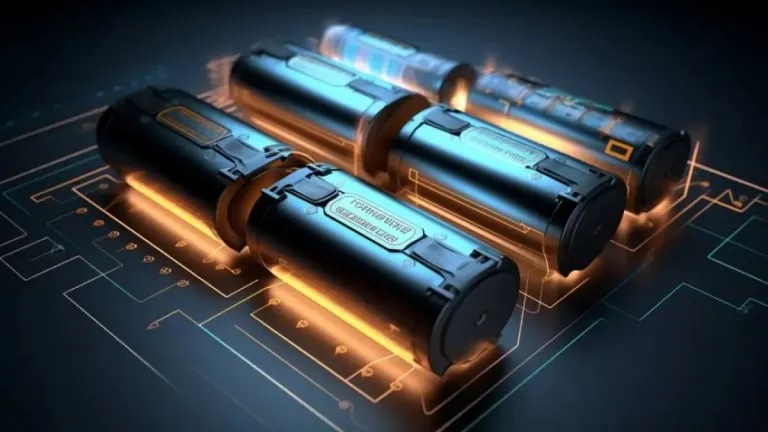


User reviews about Sweet Cherry
Have you tried Sweet Cherry? Be the first to leave your opinion!